It is possible to impersonate a client node on a different node and there are 2 ways to do this.
The first option is to just change the nodename to match the impersonated name, this requires that you know the password of the nodename to be impersonated.
Either change the nodename in the dsm.opt file to the nodename to be impersonated
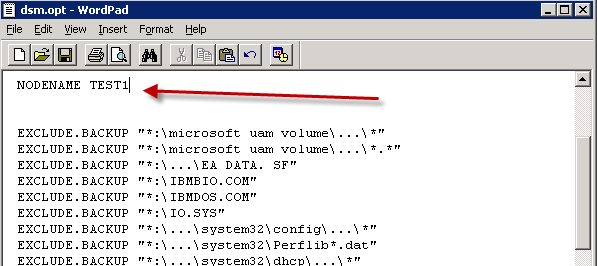
or change the nodename in the Backup-Archive Client by going into the preferences
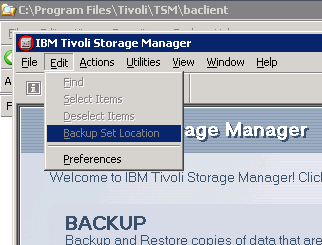
and Changing the Node Name
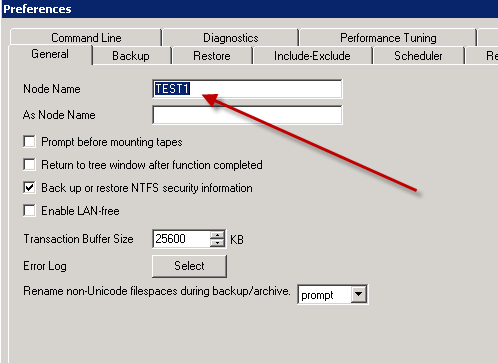
Alternatively you can use the ASNodeName option. This requires specifying the ASNodeName option either in the dsm.opt file or using the Backup-Archive client and also granting access on the TSM Server to impersonate this Node Name.
Either modify the dsm.opt file as follows
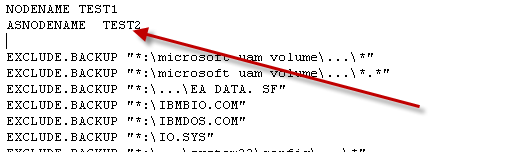
or go into the preferences dialog as above and change the As Node Name field
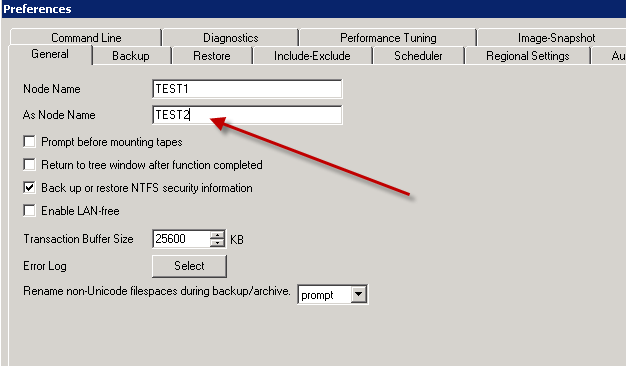
Now grant the Node Test1 access to impersonate Test2 on the TSM Server.
Open the Client Nodes dataview in the Configuration category in TSM Studio and choose the node that is to be impersonated. Right click to bring up the Commands context menu and choose Grant Proxy Access to and select the Node that will impersonate this node
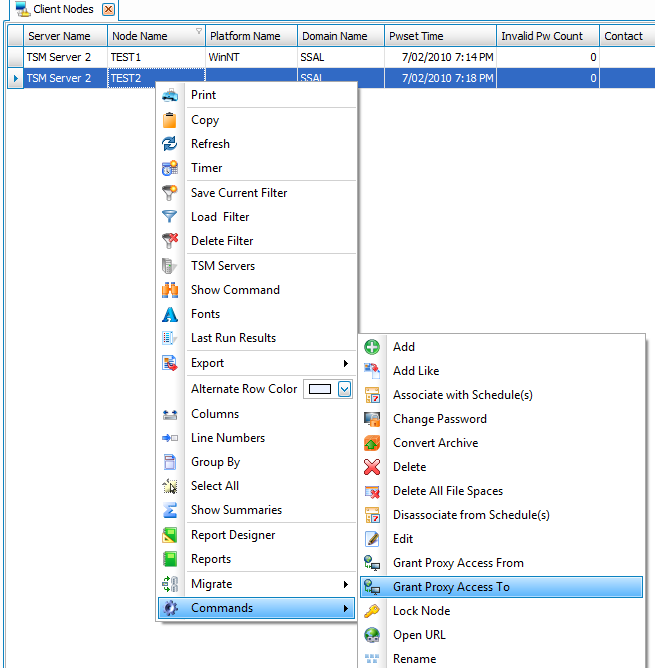
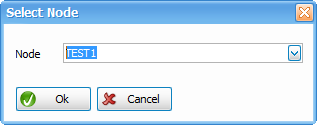
Posted in: TSM Studio
