Auditing a Tape Library is the process in which TSM verifies the information it has stored internally about the tapes, their labels and where they are located in the library (slot numbers) with the Physical Tape Library.
Why do you need to audit your library?
From time to time your Library will have maintenance performed on it, Tape Library Arms get jammed, tapes get stuck in drives and need to be manually moved back to their slot and tapes can be manually inserted in Tape Libraries. When problems or tasks like these described happen in your tape library it is good practice to run the Audit Library command.
The Audit Library Command can verify the tapes in the Library in one of two ways.
1.By Barcode, this option verifies the barcode information and slot position and runs quickly as the Tape Library already has this information stored in its internal memory.
2.By Internal Label, every tape that TSM uses has an internal label that has been written to the start of the tape by TSM when running the label command when the tape was initially placed into the Library. Using this method causes TSM to mount every tape into a drive and verify its label. As every tape is physically mounted and read this option can be time consuming.
Which option should you use?
In a physical library it is extremely rare for the barcode label and the internal label to not match, but it can happen, so if you have the time then I would recommend using option 2, but if you don’t have a big window for your tape library to be out of action then use option 1.
If you are using a Virtual Tape Libraries and have the Relabel option set then I strongly advise running option 2 from time to time on your virtual library.
When running either variation of the Audit Library command there must be no activity happening on the Library. Run the Query Mount command and make sure there are no tapes mounted or even idle. Cancel all processes and Sessions that are using the Drives. Once there are no drives in use run the Audit Library
From the Admin CLI Using barcode information only AUDIT LIBRARY LibraryName CHECKLABEL=BARCODE
Using Internal Labels AUDIT LIBRARY LibraryName CHECKLABEL=YES Where LibraryName is the name of your Library
From TSM Studio Go to the Libraries and Volumes Category and open the Libraries Dataview
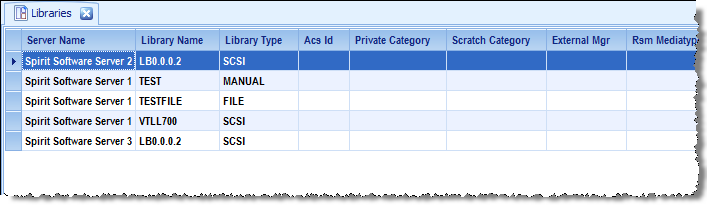
Select the Library you wish to Audit Right Click to bring up the Command Options and select either the Audit Library ( Check Label ) or Audit Library ( Check Barcode )
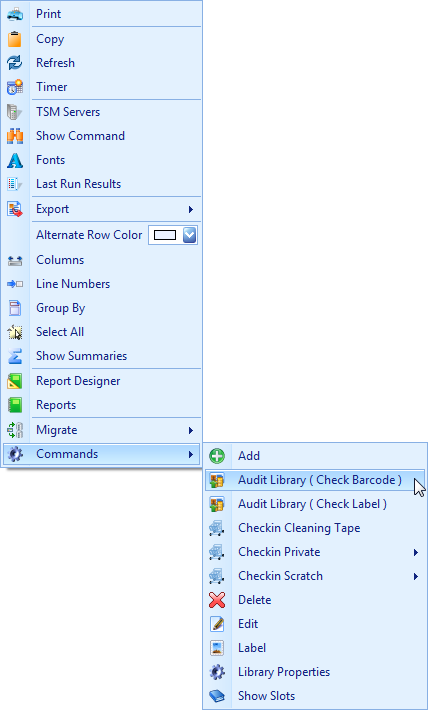
In TSM Studio you can check for label mis-matches, it requires that you first run the AUDIT LIBRARY command with the CHECKLABEL=YES option then from the Main Menu Select Tools–> Check TSM Tape Labels
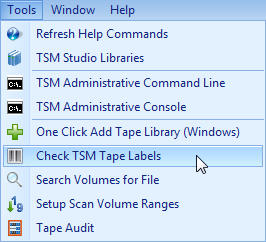
Choose the TSM Server and Library and then hit the Refresh Button Use the View drop down to show you the mis-matched tape labels
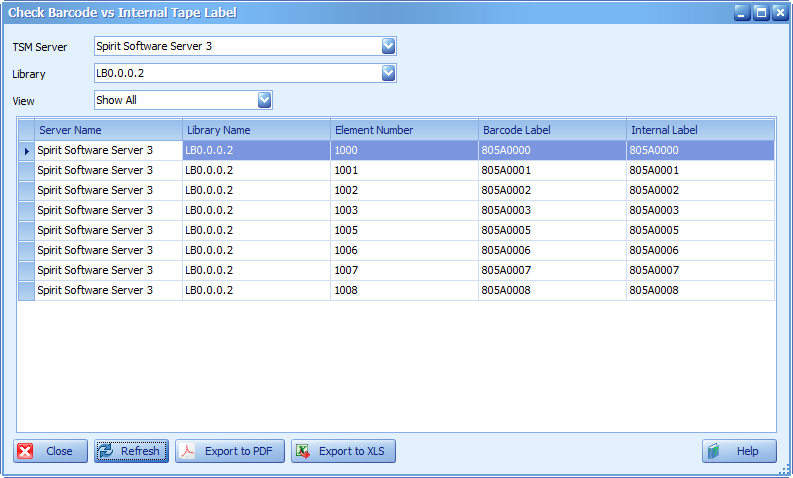
Posted in: TSM Studio
