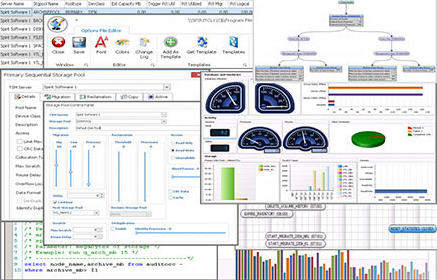| Runs on Windows 7, 8, 10 and Windows Server 2012 |
| Supports all versions of TSM from 6.1 and above |
| Over 200 Context Sensitive Dataviews, Charts and Diagrams including Client Schedule Results, Storage Utilization, Library and Tape Drive Performance, Troubleshooting, Charge Back, Policy Domains, Time of Day Schedules and many many more |
| Run TSM Command(s) and reports on multiple objects across multiple TSM Servers in one operation. |
| Script Editor |
| Policy Set Editor |
| Storage Pool Control Panel |
| Dashboard |
| Health Check |
| Options Set Editor |
| Remotely Control Windows Client Nodes, TSM Services and view log files |
| Over 98% of TSM Commands can be run directly from TSM Studio Interface |
| TSM Color Coded Console to view TSM messages from one TSM Server or from the whole environment all in real-time |
| Fully customizable, add you own SQL Queries, TSM Commands and change the layout of the dataviews |
| User assignable Hot Keys. Assign any dataview to any hot key sequence |
| Run Client Node and Multi-Client node reports and commands without having to remember which TSM Server the clients reside on |
| Dataview Grouping, Sorting, Summaries( Count, Sum, Average, Minimum and Maximum ) |
| Open Dataview in the inbuilt spreadsheet. Spreadsheet functionality equivalent to Excel. |
| Migrate Policy Domain Information between TSM Servers or create a copy on the same TSM Server |
| Export Dataviews to XLSX, PDF, CSV or an image file |
| Start up TSM Admin CLI |
| Issue TSM Commands and run scripts |
| Putty/ RDP to TSM Servers and Clients |
| Configuration Management and Setup |
| TSM Server options and properties setup |
| Disaster Recovery Setup and Tape Offsiting |
| Activity Log Viewer |
| Register Client Node, associate with a schedule and assign to a collocation group with one click of the mouse button |