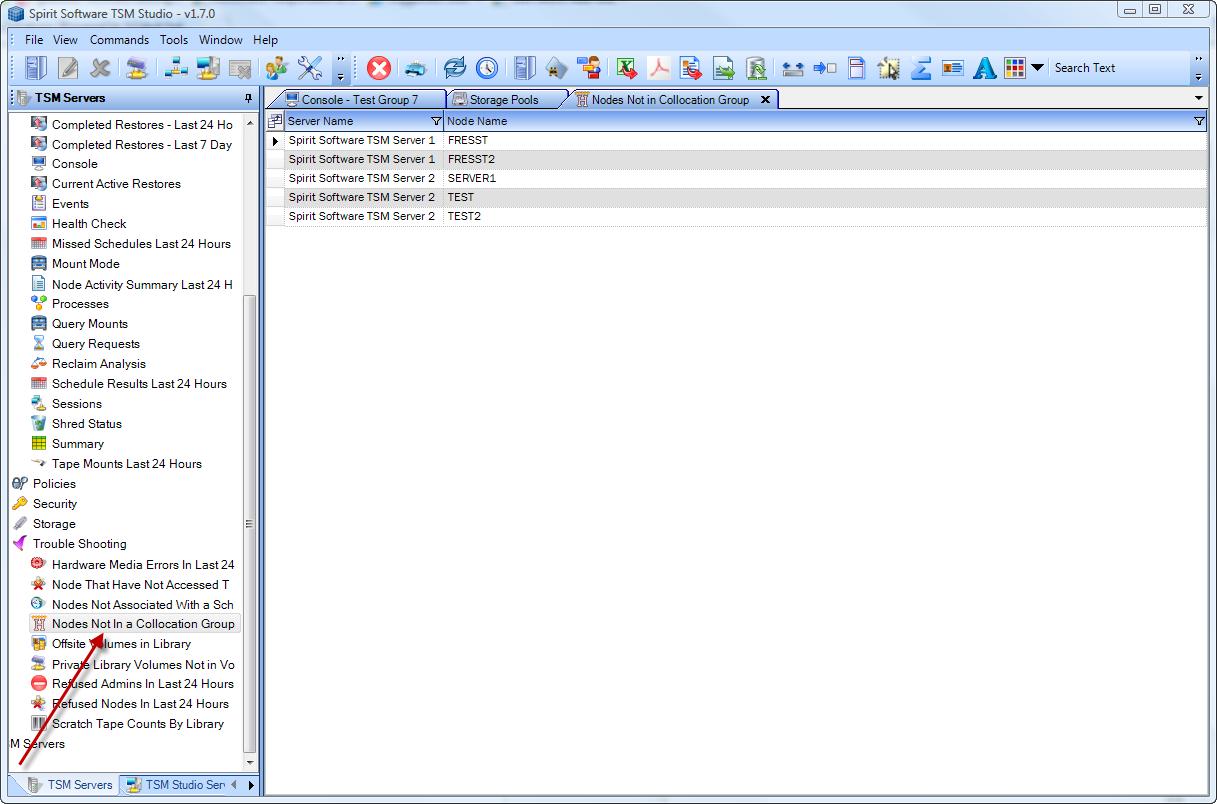Sometimes you may find that you are running out of scratch tapes faster than you expected or you may have a large number of tapes in a filling status. One of the causes for this is that you may have collocation enabled on your storage pools. This can be checked by opening the Storage Pool Dataview and checking the COLLOCATE column. If the storage pool has a value of NO or is blank then collocation is not being used. If there is a value of GROUP, NODE or FILESPACE then it is important that you have your nodes defined in Collcation Groups.
To open the Storage Pool Dataview goto the Storage Category and double click on Storage Pools
To open the Nodes not in a Collcation Group Dataview goto the Trouble Shooting Caegory and double click on Nodes not in a collocation Group
Storage Pools with Collocation Enabled
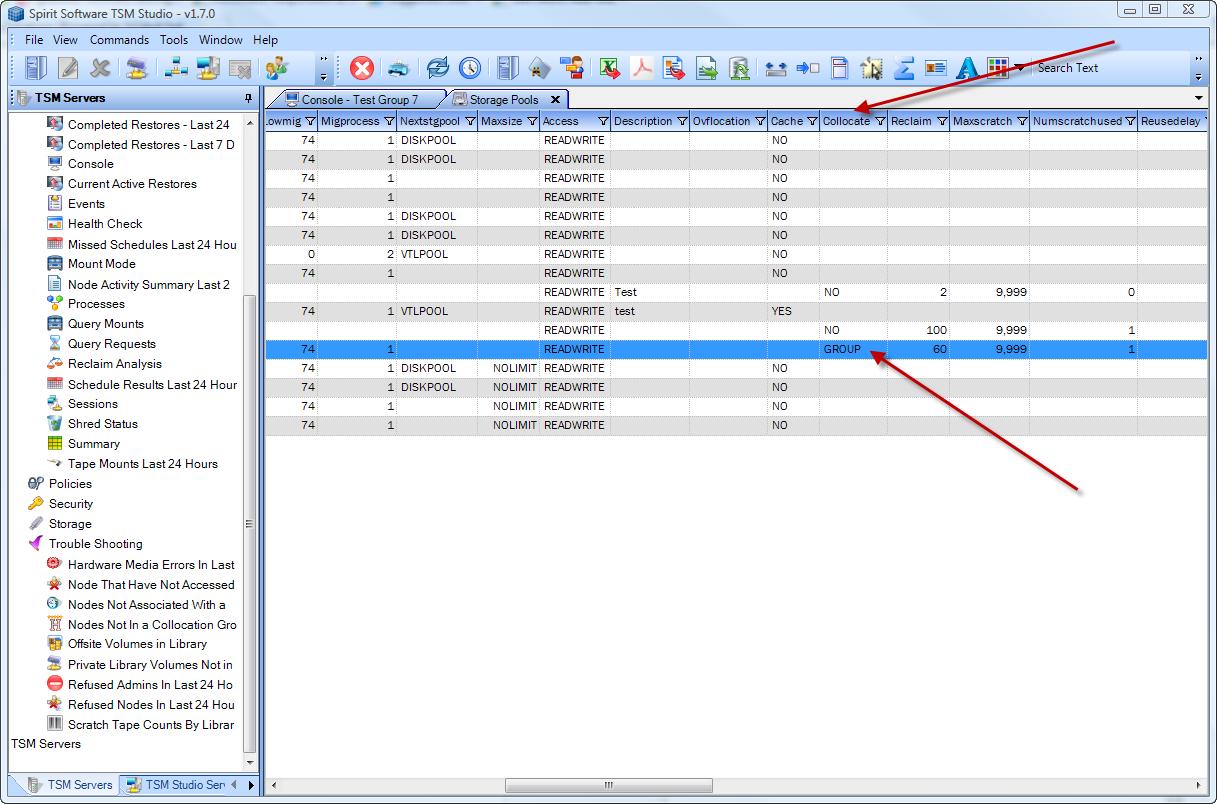
Nodes Not in a Collocation Group Dataview
Posted in: TSM Studio